How to withdraw funds from ThinkForex account?
STEP 1 : Log in to ThinkPortal.
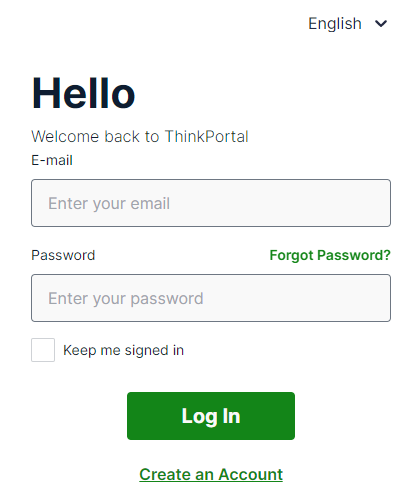
STEP 2 : If you want to withdraw funds from your ThinkForex account, please select Funding>Withdraw in ThinkPortal.
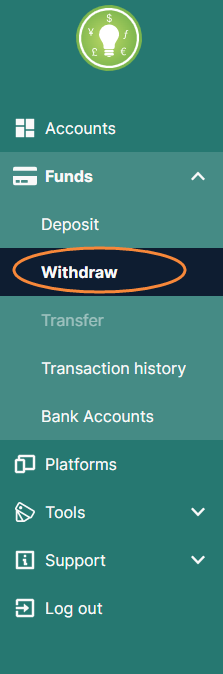
Then select the account, method and amount of the withdrawal, and then fill in the online form. Your withdrawal request will be processed within 1 working day.
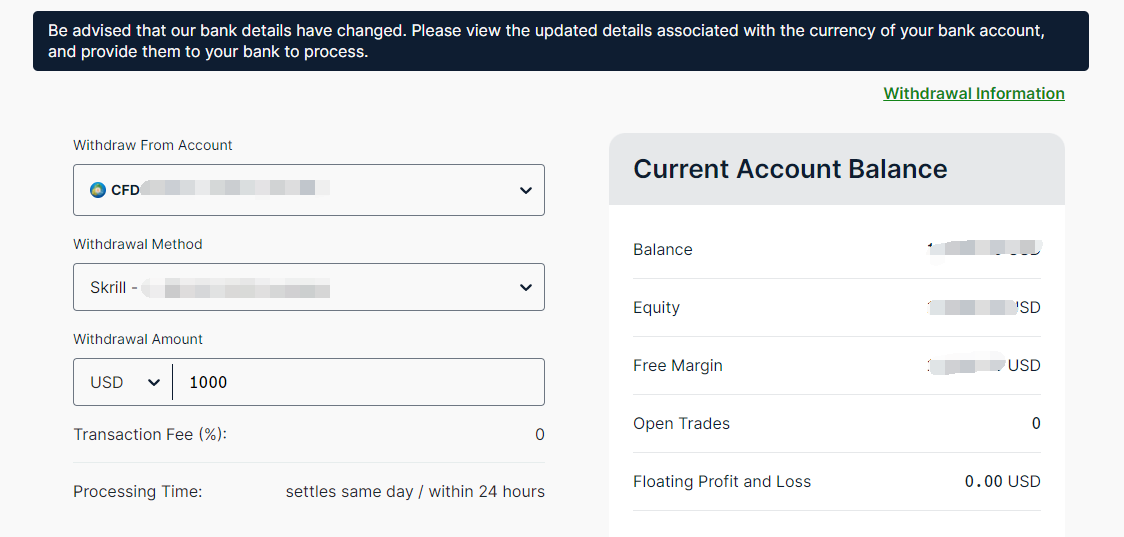
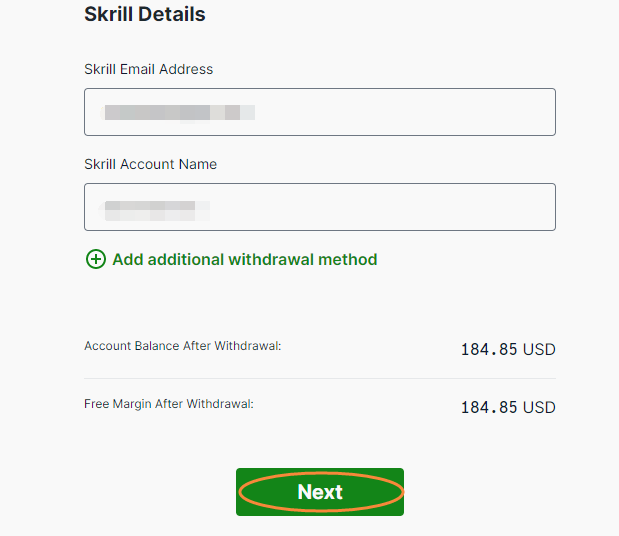
ThinkForex has a return to source policy which means funds are typically sent back to the original source in the order of deposits up to the original deposit amount. This means for example, if you deposit through Credit Card, funds up to the original deposit amount must be sent back to the same Credit Card.