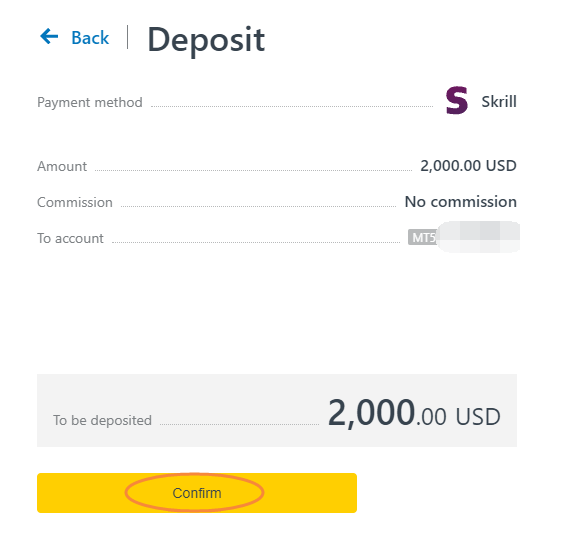How to deposit in EXNESS?
STEP 1 : Sign in your account on the Exness website.
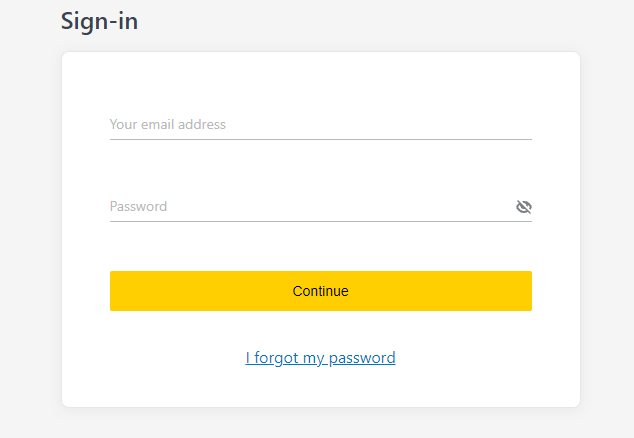
STEP 2 : Click the DEPOSIT button.
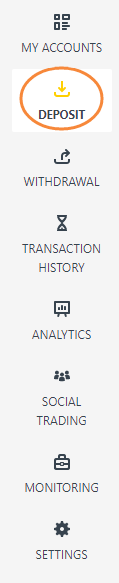
STEP 3 : Choose the deposit method. Depending on the country you are in, the deposit methods you can choose are also different.
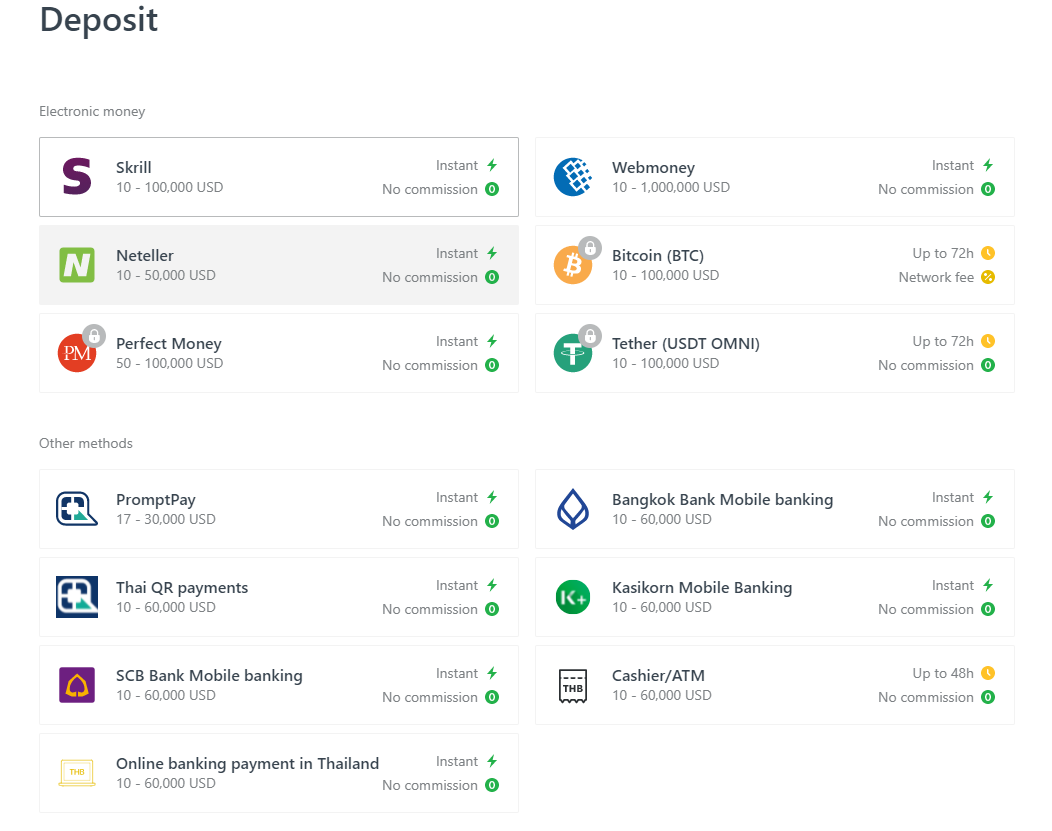
STEP 4 : Select the account you want to deposit, enter the deposit amount, and then click the Continue button.
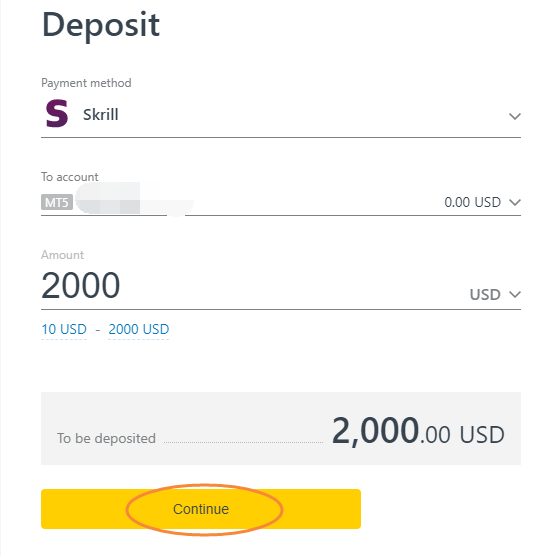
STEP 5 : After confirming that the deposit information is correct, please click the Confirm button. After this, the page will go to the payment page, and you need to complete the deposit operation according to the prompts.